This page was originally written in the Fall of 2020 in response to COVID 19 and the challenges the Libraries were facing at the time. Our physical locations are now open and most of the issues around the use of physical materials have been resolved, however, much of the remaining information remains relevant when teaching remotely. Please also see “Shifting your course from in-person to remote teaching” for additional information.
Thank you to our colleagues at University of Guelph Libraries for sharing their language describing the challenges of providing access to textbooks in a primarily virtual environment. We have adapted it with permission.
Obstacles to Overcome
While most residential classes have returned to in person learning, issues still remain around textbook access for students, especially related to cost. Despite the Libraries’ buying power, both individually and acting together with other libraries in consortia, it is increasingly difficult for any library to provide students meaningful digital access to textbooks. Many textbook publishers, such as Pearson and Cengage, do not allow libraries to purchase electronic versions of their textbooks. More than 75% of existing course textbooks are simply unavailable to libraries in any other format than print. Some textbook publishers are moving to “digital first” models, infrequently updating the print editions of textbooks and ultimately discontinuing print, making it impossible for libraries to provide any access to textbooks at all. Similarly, much of the video and music that the Libraries hold in physical format is not available to libraries in digital format. It may be distributed through consumer-only platforms such as Netflix and Amazon Prime, or it may be completely unavailable in digital format.
How to Move Forward with Textbooks
Because of the rapidly rising cost of textbooks and the impossibility of library purchasing for many of these materials, traditional textbooks can pose barriers to student learning. Using high-quality, accessible textbook alternatives can increase student engagement, learning, and satisfaction.
The Libraries are working with instructors to explore and identify textbook alternatives that can increase instructor choices, allow for better customization of course materials, and are already adapted for online learning. These strategies include:
Use an e-book.
Use an e-book from the Libraries’ e-book collection or request that the Libraries purchase one. There are many academic e-books that aren’t considered textbooks, and are therefore available for the Libraries to purchase.
Adopt an open educational resource (OER).
OERs are freely available educational materials that are openly licensed to allow for re-use and modification by instructors. There are many high quality OER textbooks and other materials available. Visit our OER Guide to begin locating OER materials, or contact oer@psu.libanswers.com for additional assistance.
Use Electronic Course Reserves.
The Libraries’ Electronic Reserves team will post individual book chapters or excerpts and scanned copies of the content, subject to copyright limitations.
They will also link to content from the Libraries’ existing collection of electronic resources (e-books, journal articles, streaming media, and other digital materials).
Substitute high-quality video for text.
Some materials may be able to be replaced with Libraries-licensed video or free, openly-licensed video.
How to Move Forward with Video
The Libraries have purchased many videos in physical formats, but remote learning can complicate an instructor’s ability to use these materials in class. Remote learning and sanitization requirements also reduce students’ access to video in physical format on course reserve. In addition, the Libraries’ ability to purchase and make available physical media is extremely limited at this time. Strategies for using video in your courses when classroom showings are not feasible and access via the Libraries is limited are below. For details on the types of uses permitted, please visit our page on Using Video in Courses.
Use Libraries-licensed video.
In many cases the Libraries already have a streaming license for the video you’d like to use. Please contact your liaison librarian to inquire about streaming media. It is a good idea to check license expiration dates before assigning a video for a course.
Use clips.
Most DVDs include technological protection measures, such as digital rights management. Copyright law allows circumvention of those technological protection measures in order to use short portions of a film for teaching. The Libraries’ Music and Media Center can create clips for you under this provision so long as your use of the clips qualifies as fair use. To request video files for your course, send an email message to the Music and Media Center with information about the video and course. The video files are accessed via the Libraries’ Course Reserves electronic reserves webpage and instructors can embed the links in Canvas.
Have students purchase access.
If you are assigning a film readily available on a consumer-facing commercial streaming platform (e.g., Netflix, Hulu, Amazon Prime), have students purchase access to stream the film on their own.
Play a DVD over Zoom.
Instead of making a copy, you can use Zoom’s “screen share” feature with VLC Media Player so students can watch a DVD on your computer screen during an online class session. U.S. copyright law permits playing “reasonable and limited” portions of a copyrighted film or video during an online class session, and it permits playing entire films or videos if that qualifies as fair use. It is more likely to be a fair use if the Libraries cannot purchase access to the film and students cannot purchase access to the film on their own. It may be fair use to stream the DVD to students who cannot purchase access to a film due to their location but not be fair use (due to commercial availability elsewhere) to stream the DVD to the remainder of the students. With questions about fair use, contact the Office of Scholarly Communications and Copyright.
Technical suggestions: VLC Media Player is Penn State supported software and is available for download via Self-Service. It is free and open source. If your computer does not have a disc drive, you can borrow one that plugs into your computer’s USB port. Email the Music and Media Center for a list of libraries where you can borrow plug-in disc drives.
Replace it.
Consider replacing the film with something the Libraries can provide streaming access to or that students can purchase on their own, or free, openly-licensed video.
Instructors are encouraged to contact the Libraries at any time for support with sourcing or replacing course materials.
Questions?
- Email oer@psu.libanswers.com for information on locating relevant Open Educational Resources.
- Reach out to your liaison librarian.
- Contact Course Reserves to request the addition of readings to the e-reserves for your course.