Receive a notice of infringing activity from Security Operations and Services? What does it mean?
It’s against University Policy to distribute infringing files using the network. Typically users receive this type of notice because they’ve been distributing an infringing file over the PSU network, most frequently using file-sharing software.
But I only downloaded a file?!
Most file-sharing software is set to default to “seeding” – when you download a file you also become a distributor of that file. Regardless of whether you distributed or downloaded, it’s still a violation of PSU Network Policy
The use of your network connection for any activity that violates any local, state, federal, or international law, order or regulation is a violation of this policy.
Prohibited activities include, but are not limited to:
- Posting or disseminating material which is unlawful (such as child pornography or obscene material).
- Disseminating material which violates the copyright or other intellectual property rights of others. You assume all risks regarding the determination of whether material is in the public domain.
- Pyramid or other illegal solicitation schemes.
- Any fraudulent activities, including impersonating any person or entity or forging anyone else’s digital or manual signature.
What does the notice say?
Security Operations and Services received a complaint from a copyright holder concerning file(s) that were being distributed, not downloaded, via network access or a web space on the Penn State network. The network access or web space was associated with your Penn State account.
In accordance with Penn State Policy IP05 and the Digital Millennium Copyright Act (DMCA), you must remove the file(s) expeditiously.
Your primary affiliation with the University has determined whether you have already been referred to the Office of Student Conduct (OSC) or the Office of Human Resources (OHR). The relevant office will contact you as soon as possible. Any questions you have should be directed to the appropriate office (OSC or OHR).
The University will temporarily block your access until the appropriate office removes the suspension.
What do I do next?
- Remove the file! Your notice will contain information about the identified file. You should remove all infringing files from your computer and prevent them from being distributed through your file sharing software.
- Don’t use file sharing software using PSU networks
- Wait for contact from OSC or OHR, as appropriate.
What’s the best way to avoid this in the future?
- Only download legal media! That means openly licensed or paid licenses like iTunes, Pandora, and Spotify, and Amazon, Netflix, Hulu, etc.